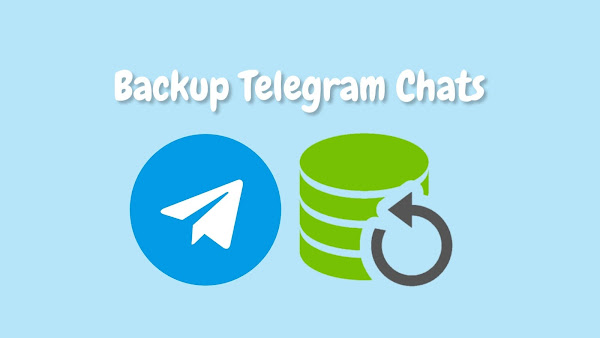
account
Android phone
Google
Hacking tutorials tricks
msijbkk trick
Hack wifi Security In Your Android , Add Guest Mode In Your Android, Install Kali Linux In Your Android For Pentesting, Use Finger Print Security In Android Without Actually Having Finger Print Scanner Hardware, Unlock Lock Screen In Android Lollipop 5.0 Without Any Tool, Use Android’s Hidden Secret Codes, Disable And Modify Working Of Any Sensors In Android, Encrypt Or Decrypt Files On Android, Hack Any Game On Your Android Smartphone, Add Firewall in Any Android device
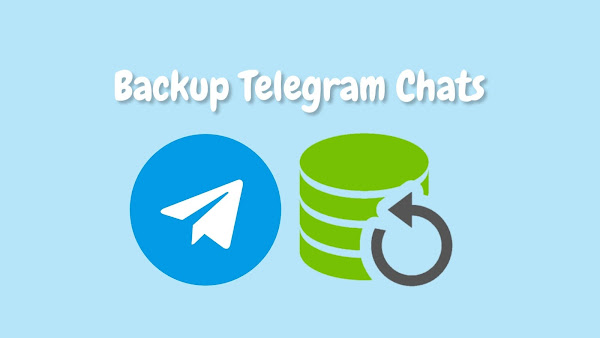
I am a new member of Google bloggers. I am interested to learning knowledge and spread/share my ideas and knowledge in over the world.
Copyrights @ Al-Shehbaz-Iqbal-hacker-group
0 Comments:
Post a Comment